


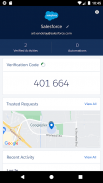





Salesforce Authenticator

Salesforce Authenticator ၏ ရွင္းလင္းခ်က္
Salesforce Authenticator သည် multi-factor authentication ( two-factor authentication ဟုခေါ်သည် ) ဖြင့် သင့်အွန်လိုင်းအကောင့်များအတွက် လုံခြုံမှုအပိုအလွှာတစ်ခုကို ပေါင်းထည့်သည်။ Salesforce Authenticator ဖြင့်၊ သင်သည် သင့်အကောင့်သို့ လော့ဂ်အင်ဝင်သည့်အခါ သို့မဟုတ် အရေးကြီးသောလုပ်ဆောင်ချက်များကို လုပ်ဆောင်သည့်အခါတွင် သင်၏အထောက်အထားကို အတည်ပြုရန် သင့်မိုဘိုင်းကိရိယာကို အသုံးပြုပါသည်။ အပလီကေးရှင်းသည် သင့်အား တစ်ချက်နှိပ်ရုံဖြင့် လုပ်ဆောင်ချက်ကို အတည်ပြုခြင်း သို့မဟုတ် ငြင်းဆိုခြင်းအား တွန်းအားပေးသည့် အကြောင်းကြားချက်တစ်ခု ပေးပို့သည်။ ပိုမိုအဆင်ပြေစေရန်၊ Salesforce Authenticator သည် သင်ယုံကြည်ရသော အကောင့်လုပ်ဆောင်ချက်ကို အလိုအလျောက် အတည်ပြုရန်အတွက် သင့်မိုဘိုင်းစက်ပစ္စည်း၏ တည်နေရာဝန်ဆောင်မှုများကို အသုံးပြုနိုင်ပါသည်။ အက်ပ်သည် သင်အော့ဖ်လိုင်းဖြစ်နေချိန် သို့မဟုတ် ချိတ်ဆက်မှုနည်းနေချိန်တွင် အသုံးပြုရန်အတွက် တစ်ကြိမ်သာ အတည်ပြုကုဒ်များကို ပေးပါသည်။
အချိန်အခြေခံ တစ်ကြိမ်သုံးစကားဝှက်များ (TOTP) ကို ပံ့ပိုးပေးသည့် သင်၏ အွန်လိုင်းအကောင့်အားလုံးကို လုံခြုံစေရန် Salesforce Authenticator ကို အသုံးပြုပါ။ “Authenticator အက်ပ်” ကို အသုံးပြု၍ အချက်ပေါင်းများစွာ အထောက်အထားစိစစ်ခြင်းကို ခွင့်ပြုသည့် မည်သည့်ဝန်ဆောင်မှုမဆို Salesforce Authenticator နှင့် တွဲဖက်အသုံးပြုနိုင်ပါသည်။
တည်နေရာဒေတာနှင့် ကိုယ်ရေးကိုယ်တာ
Salesforce Authenticator တွင် တည်နေရာအခြေခံ အလိုအလျောက်စနစ်အား ဖွင့်ထားလျှင် တည်နေရာဒေတာကို သင့်မိုဘိုင်းစက်ပစ္စည်းပေါ်တွင် လုံခြုံစွာသိမ်းဆည်းထားပြီး cloud တွင် မရှိပါ။ သင့်စက်ပစ္စည်းမှ တည်နေရာဒေတာအားလုံးကို ဖျက်နိုင်သည် သို့မဟုတ် တည်နေရာဝန်ဆောင်မှုများကို အချိန်မရွေး ပိတ်နိုင်သည်။ Salesforce Help တွင် တည်နေရာဒေတာကို အက်ပ်က မည်သို့အသုံးပြုကြောင်း ပိုမိုလေ့လာပါ။
ဘက်ထရီအသုံးပြုမှု
တိကျသောတည်နေရာအပ်ဒိတ်များကိုရယူခြင်းထက်၊ Salesforce Authenticator သည် သင်ယုံကြည်ရသောနေရာတစ်ခု၏ ခန့်မှန်းခြေဧရိယာသို့ ဝင်ရောက်ခြင်း သို့မဟုတ် ထွက်ခွာသည့်အခါမှသာ အပ်ဒိတ်များကို လက်ခံရရှိမည်ဖြစ်သည်။ တည်နေရာအပ်ဒိတ်များ၏ အကြိမ်ရေကို လျှော့ချခြင်းဖြင့်၊ Salesforce Authenticator သည် သင့်မိုဘိုင်းစက်ပစ္စည်း၏ ဘက်ထရီသက်တမ်းကို ထိန်းသိမ်းပေးပါသည်။ ဘက်ထရီအသုံးပြုမှုကို ပိုမိုလျှော့ချရန်၊ သင်သည် တည်နေရာဝန်ဆောင်မှုများကို ပိတ်ကာ သင့်လုပ်ဆောင်ချက်ကို အလိုအလျောက်လုပ်ဆောင်ခြင်းကို ရပ်နိုင်သည်။
























